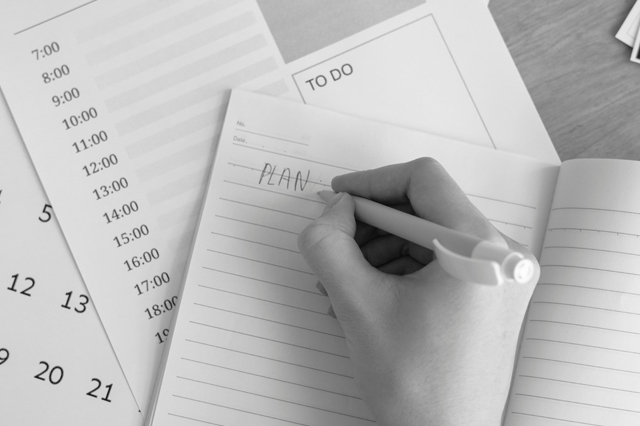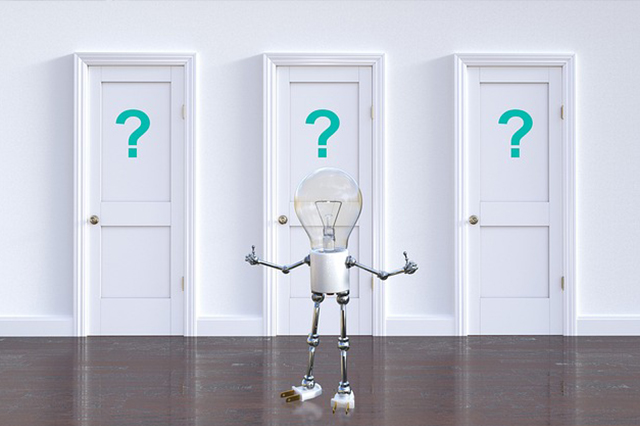
Cost Efficiency for Windows Server VM’s
In my 15 years of selling Microsoft licensing, I have witnessed a significant evolution in virtualisation. As servers became more powerful, organisations have leveraged this additional processing power by creating virtual machines instead of purchasing more physical servers. In response to the capabilities of newer servers and the desire to maximise revenue opportunities, Microsoft transitioned its Windows Server Operating System licensing from a server-based model to a processor-based model, and eventually to the current core-based model.
When licensing with Microsoft Windows Server, the number of core licences required is equivalent to the number of physical cores on the server, with a minimum of 8 core licences per physical processor and 16 core licences per physical server. For highly virtualised environments, Windows Server Datacenter has consistently been the most cost-effective option. Since the retirement of Windows Server Enterprise, Windows Server Standard has become the primary licensing option for most organisations. If an organisation wishes to run more than the two Operating System Environments (OSEs) allowed on a host licenced with Windows Server Standard, it must relicense all the physical cores again, adhering to the required minimums for each additional 2 OSEs. This process is often referred to as “stacking.”
With the release of Windows Server 2022, Microsoft introduced the option to licence by virtual machine, allowing organisations to avoid relicensing the entire host if no additional OSEs are available. While Microsoft promotes this as a cost-saving measure, the reality is more complex. To licence by virtual machine, Windows Server licences must have active Software Assurance (SA) or a server subscription.
As Sales Manager for Discount-Licensing, I analysed the cost-effectiveness of this new licensing option compared to purchasing pre-owned licences. I compared the costs of Windows Server 2022 Standard from several sales channels: pre-owned, NCE/CSP perpetual, Licence and Software Assurance/Software Assurance via the Open Value program, and server subscriptions through the CSP/NCE channel. All prices used are the recommended UK retail prices at the time of writing, with similar costs expected within the EU after accounting for exchange rates.
The most common requirement we encounter is licensing the minimum 16 cores, either for a new server requiring an operating system or to “stack” an existing server for more OSEs. Under current Microsoft licensing rules, one could licence an 8-core virtual machine using either a licence with active SA or via a software subscription without licensing the host. However, this scenario is unlikely; typically, there is a need to increase the available OSEs. If no spare licensing is available in your estate, additional licensing will be necessary.
To add a single virtual machine using perpetual licensing, would cost approximately £900 via the Open Value Volume licensing program for the required 8-core licences with Software Assurance. This represents a saving of just over £100 compared to relicensing the server with a new licence without SA, though you would get an additional OSE (two in total). However, using pre-owned licensing, you can relicense the entire server for less than £700, gaining two OSEs instead of just one. Even licensing a dual-processor, 20-core server with pre-owned Windows Server 2022 Standard licences would cost less than the 8-core Licence/SA.
The accompanying graph illustrates how costs increase when adding additional server OSEs through different perpetual licensing options. Both “licence only” options are significantly cheaper than purchasing with Software Assurance. Pre-owned licensing is the most cost-effective solution for an on-premise server, costing less than 40% of a licence with SA at only 16 cores. As more OSEs are added, this gap widens. Notably, the cost for five or more OSEs using new licences without SA approaches the cost of a pre-owned Datacenter licence that allows unlimited virtualization or three OSEs / 24 cores when including Software Assurance.
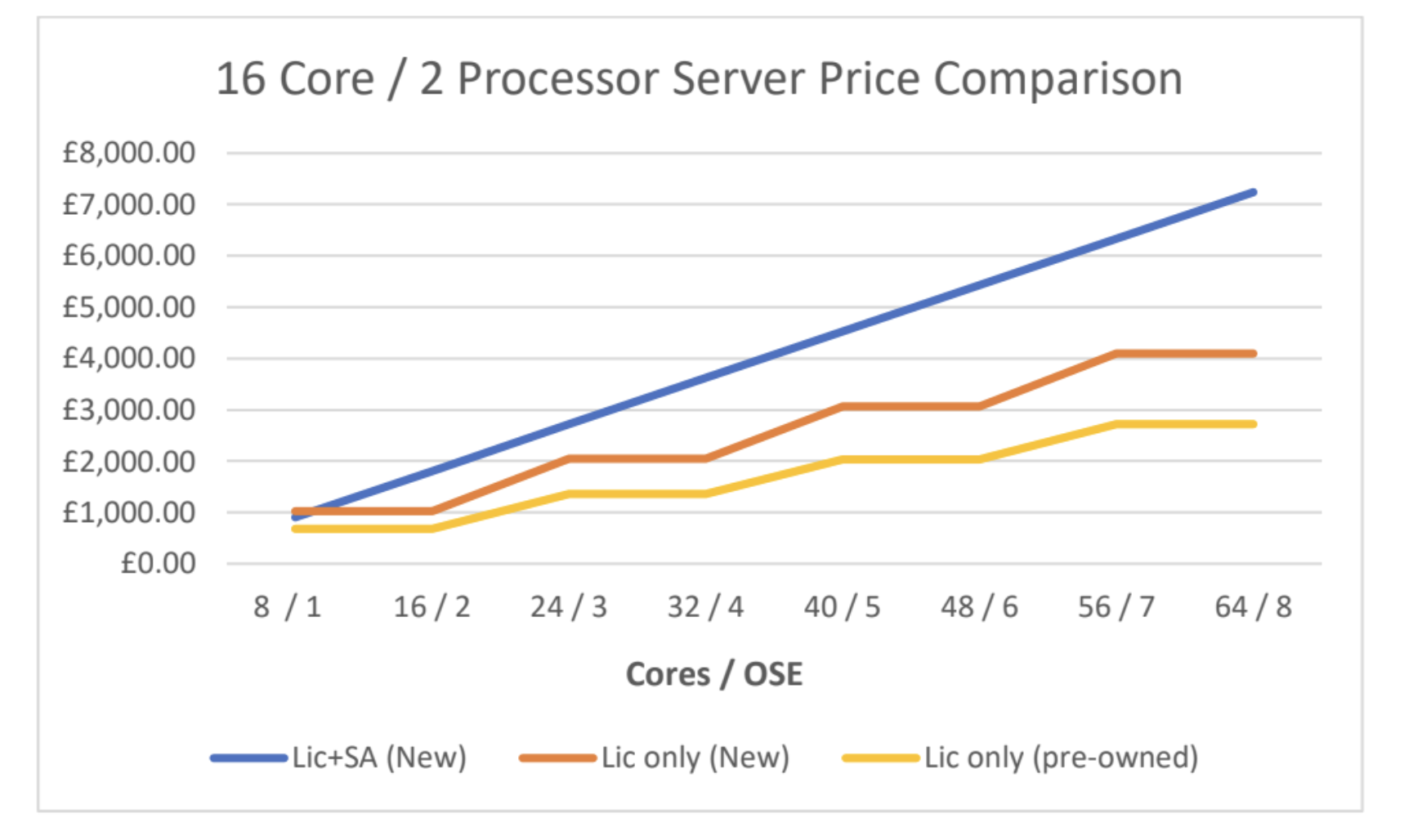
The standard Software Assurance coverage term is three years, after which only the SA element needs repurchasing, costing similarly to pre-owned licensing. However, initial costs make it a significant ongoing financial commitment. SA cannot be added to existing licensing and must be purchased with a new license. Upon expiry, there is a 30-day window to renew, after which the purchase process must start anew if the decision is later reversed.
Software Assurance does provide additional benefits, such as new version rights and the Azure Hybrid Benefit. However, the return on investment depends on fully utilising these benefits. While the prospect of moving to the latest version upon release is appealing, migrations typically occur only when beneficial. Furthermore, replacing Client Access Licences (CALs) is necessary unless they also have SA or are covered by a 365 plan that includes server access. Savings from purchasing pre-owned licensing soon after release negate the advantage of new version rights. Additionally, the pre-owned market allows further savings by trading in old licences post-migration.
Subscription licensing is a viable short-term solution, cost-effective for a single virtual machine running for less than two years or two VMs for twelve months without the Azure Hybrid Benefit.
However, beyond this period, renting becomes more expensive than buying pre-owned perpetual server licences, which lack residual value once they are no longer required. Maximizing return on investment is crucial, and our ethos at Discount-Licensing prioritises the customer’s best interest over the vendor’s.
Pioneering the secondary software market and celebrating its 20th anniversary in 2024, Discount-Licensing offers both pre-owned and new software solutions while providing value by purchasing redundant Volume Licensing. As a Microsoft specialist, I am committed to finding the most cost-effective solutions for our customers.
Mick Shotton is an accredited Microsoft Licensing Solutions Expert with over 15 years of experience in the software market.