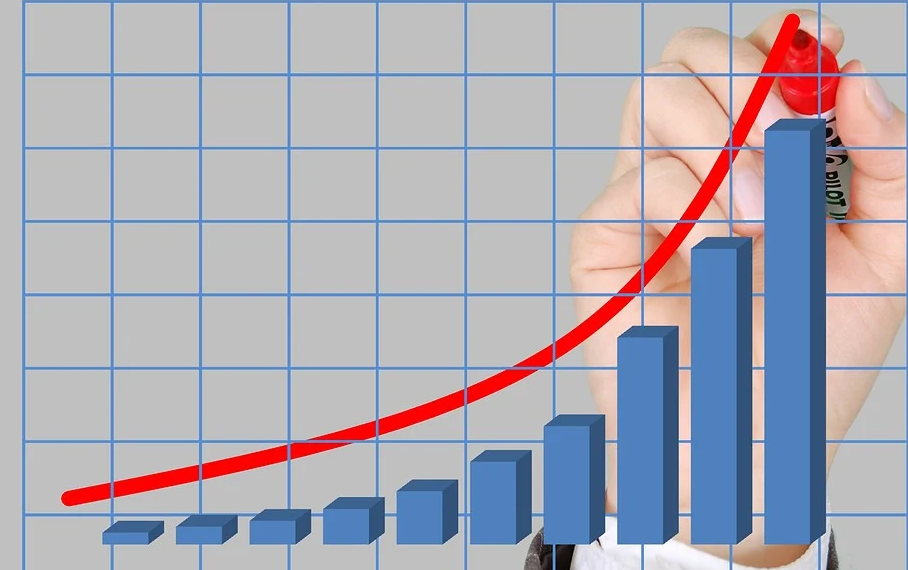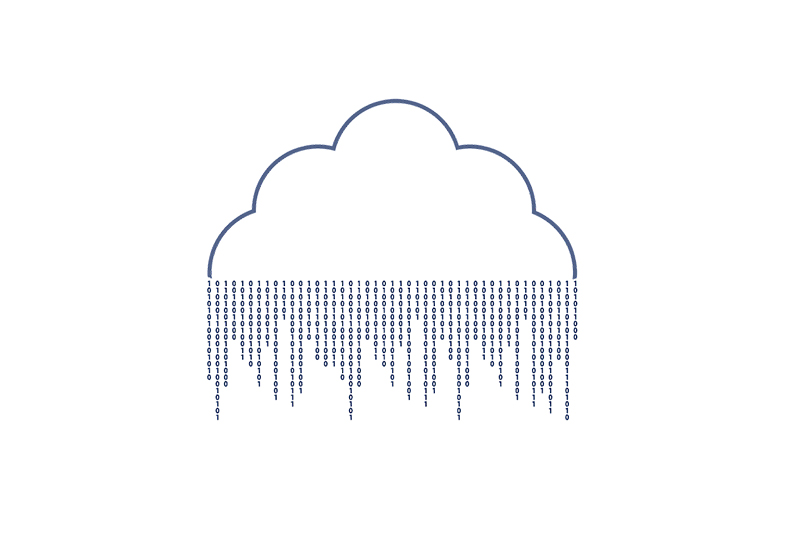

In August 2021, Microsoft announced changes to their commercial pricing for Microsoft 365. This is the largest single rise in over a decade and comes on top on other currency related increases recently experienced in the UK.
Download our FREE comparison guide to Microsoft Office 2019 Vs Office 2016!
This latest increase for Microsoft services begs the question of who really saves money when it comes down to cloud-based software. Is it cheaper to own your own software or stay liable to third-party price changes?
Who Really Saves Money?
There’s no denying that Microsoft Office 365 is popular amongst businesses, with the company benefitting from over 300 million commercial paid seats in a decade. Yet it’s arguable that Microsoft gets more out of this arrangement than it’s paying customers.
Although cloud-based software is sold at controlling costs, users are unfortunately left open to unexpected and high prices – as Microsoft’s price change dictates. This this always the downside of renting verses full ownership.
Once you overlook the package deal in place – such as communications, security, and automation services – you come to realise that you’re paying more for innovations that may not concern your business.
For example, the Microsoft 365 price change is a response to its new dial-in capabilities for Microsoft Teams. This allows users to communicate in Teams through phone calls when suffering from a bad internet connection whilst on the move.
The asynchronous collaboration of Microsoft Office components means that users are unexpectedly paying for features that don’t concern them or hold no value.
Additionally, as Microsoft Office continues to grow its integrated solutions with more apps and installations, users need to consider the impact this is having on their hardware storage.
That is, although important documents can be stored in a secondary location, various apps and add-ons can compromise your computer storage. For instance, Microsoft released over 300 new in-app capabilities in 2020 alone. It is also probably fair to say that the majority of users won’t utilise these new features, certainly not straight away, if at all.
With this information in mind, cloud users should turn to alternative forms of software solutions to save money.
How To Save Money On Cloud-Based Software
To prevent unexpected or unwanted fluctuations in software prices, we recommend owning your own software.
Owning your software allows businesses to exercise total control over its costs during its lifecycle. You can properly assess any new features and development so to ensure that these functions meet your exact needs, doesn’t create training issues or conflict with other software you may already be running.
At Discount-Licensing, we sell pre-owned Microsoft Volume software which allows you to grow your business whilst exercising full control over your costs. Pre-owned Microsoft infrastructure is a good way to benefit from brand security and operation procedures whilst lowering your expenditure as a small or medium business.
For any enquiries about Microsoft software licences, simply complete the Contact Form. A member of our team will respond to your enquiry within 24 hours.
Image Source: Pixabay