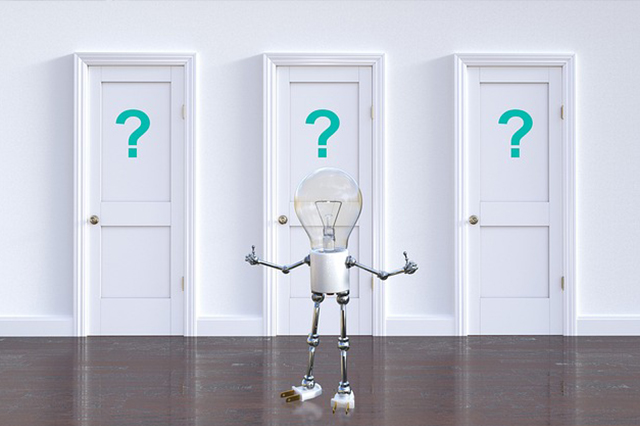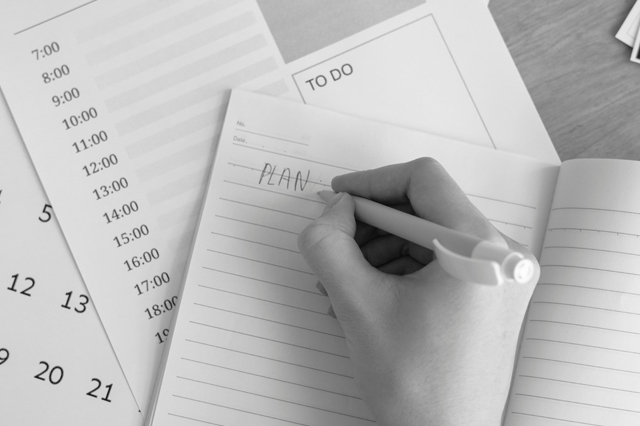Maximising Value and Savings During Microsoft Enterprise Renewals
As the end of the Microsoft fiscal year approaches, many organisations are gearing up for the renewal of their Enterprise agreements.
With renewals clustered around the months of May, June, and July, it’s crucial for businesses to navigate this process strategically to ensure they’re getting the most from of their investments whilst avoiding unnecessary costs.
During this period, Microsoft typically intensifies its efforts to close deals and meet year-end targets. Many organisations may feel compelled to renew their Software Licence Agreements without the time to fully assess their needs or to explore cost-saving opportunities. However, there are several key strategies that can help businesses optimise their Microsoft Enterprise renewals and maximise value.
Evaluate Actual Usage: Engage with your IT or SAM (Software Asset Management) departments or outsourcers in order to conduct a comprehensive review of your software usage. Identify licences that are actively utilised and those that have become shelfware or are no longer used (redundant). By understanding your organisation’s licensing position, you can avoid renewing unnecessary licences and save significant costs.
Assess Software Assurance Needs: Review the Software Assurance included in your agreement and the benefits of your entitlement. Determine whether it’s necessary to continue to purchase Software Assurance for those licences. If your organisation cannot or does not utilise all the benefits, then it may be more cost effective to not renew (if your agreement allows) or to buy a standalone Enterprise product as a replacement.
Beware of Transition Licences: Be cautious when considering transition licences to the Cloud. Ensure that you’re not overpaying by purchasing more licences than needed for your migration. Evaluate your requirements carefully and negotiate terms that align with your actual needs.
Optimise Server Licensing for Azure Migration: Before migrating to Azure or any Cloud subscription model, assess your server licensing needs. Look for opportunities to reduce redundancy or consolidate servers to minimise the number of licences required. This can help mitigate the impact of server licensing costs in the Cloud environment.
Negotiate Better Deals: Armed with insights from your licensing review, negotiate with Microsoft for better renewal terms. Consider options for harvesting and redistributing licences within your organisation to optimise usage and reduce costs. Remember that Microsoft advisors may be incentivized by sales commissions, so it’s essential to advocate for cost efficiencies during negotiations.
Beyond optimising your Microsoft Enterprise renewals, there are additional ways to manage your software estate effectively and save costs. Reselling disused /redundant software licences in the second-hand market can generate significant returns that can be reinvested in other areas of the business. Likewise, purchasing pre-owned software can provide the most cost-effective solution for addressing licence shortfalls.
By adopting a proactive approach to Microsoft Enterprise renewals and leveraging expert guidance, businesses can ensure they’re making informed decisions that align with their operational and financial objectives.
Discount-Licensing has two decades of experience in the pre-owned Microsoft software market and can offer valuable assistance in buying surplus licences or selling pre-owned software at significantly reduced costs.
As you prepare for your Microsoft Enterprise renewal, seize the opportunity to optimise your licensing strategy and unlock valuable savings for your organisation.
Contact Discount-Licensing today to explore how they can support your cost-saving initiatives and maximise the value of your Microsoft investments.
For more information contact Discount-Licensing: sales@discount-licensing.com, telephone +34 934 923499 (EU office) or +44 (0)1283 511524 (UK office) today.
#Microsoft #Enterpriselicensing #softwareassetmanagement #costsavings
For any enquiries about Microsoft software licences, simply complete the Contact Form. Un miembro de nuestro equipo responderá a su consulta en un plazo de 24 horas.